Dropbox continues building tools to keep you organised at work and home
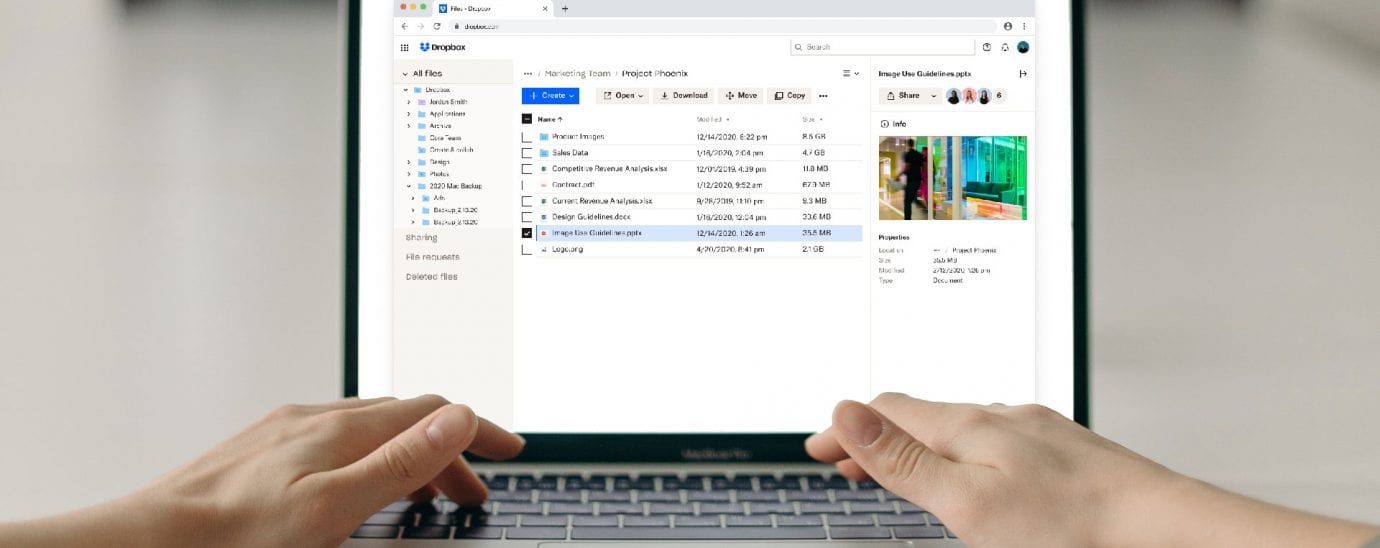
Dropbox has announced new updates and changes to their product suite, which seek to respond to the growing trend of remote work.
When Dropbox released its new features for distributed teams last year, you might’ve already been feeling the boundaries between work and home begin to blur. So much has happened since then. Work has been forever transformed, and the divides between our personal and professional lives have continued to recede. To help you manage the transition into this new world, Dropbox is continuing to develop new tools to support you at home and at work.
Keep work moving simply and quickly
As Dropbox has adapted to a new way of working, its learned a lot about the friction and obstacles that arise when teams shift from working in the same place simultaneously to working across locations and hours. As a result, it has refined the Dropbox experience to reduce clutter and added new features to give you faster access to your content and workflows.
- Suggested folders: Add and share the right content with the right people
- File conversion: Convert files to different formats (i.e. JPEGs to PNGs) without leaving Dropbox
- A simplified experience in the system tray: See all your content safely synced at a glance with a simplified Dropbox experience in the taskbar(Windows) or menu bar(Mac)
- New navigation on the web: Find content faster with a new left-side navigation experience of your folders
- Redesigned details pane: See important content highlights in an updated intuitive content details pane for the web

Protect content and stay organised at home
Dropbox has also made it easier to centralise, organise, and protect the most important personal content. To start, we’ve significantly improved camera uploads to make its performance faster and more reliable. And starting today, camera uploads are available to all Basic users.
- Automatically back up photos and videos from your mobile device to Dropbox, and access them on any device
- Back up specific albums and customise how your photos and videos are saved (now available for iOS and coming soon to Android)
- Save space on your phone by safely removing photos after backing them up

With Dropbox Passwords, users can seamlessly log in to websites and apps. It has introduced several updates to make it even easier to store, sync, and share passwords:
- Passwords browser extension: Capture and fill in logins and passwords as you perform online tasks
- Passwords sharing: Securely share passwords and payments and stay on top of who has access to what accounts
- Support for credit and debit cards: Save time by managing payments from your web browser and mobile devices

For more news from Top Business Tech, don’t forget to subscribe to our daily bulletin!
