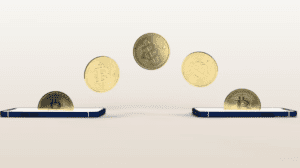How to do Load Testing of API on Postman

Currently, testers often encounter a situation where the task sounds like this “man, please test this API, the backendner has sent me all of the docs”. At this point, many people may experience a little confusion. But experienced coders will immediately think of using a Postman.
What is the API?
An API is an Application Programming Interface, through which one application can interact with another. The API allows you to send information directly from one program to another, bypassing the user interface.
The API can be internal, or private-when the software components are interconnected and used within the system. Or it can be open or public – in this case, it allows external users or other programs to receive information that can be integrated into their applications.
How does the API work?
Imagine that you are sitting in a restaurant, choosing a dish on the menu. The waiter comes and you place your order. The waiter passes your order to the kitchen, where cooking magic happens, and after a while, the long-waited dish appears in front of you. The API works on the same principle — it accepts your request, passes the information to the system, processes it, and returns a response.
To allow programs to communicate with each other, their API must be built according to a single standard. One of them is REST, a standard for the architecture of interaction between applications and sites, which uses the HTTP protocol. The REST feature is that the server does not remember the user’s state between requests. In other words, the user’s identity (authorization token) and all the parameters of the operation are passed in each request. This approach is so simple and convenient that it has almost supplanted all the others.
How do I do load testing using Postman?
API testing is performed based on the business logic of the software product. API testing refers to integration testing, which means that during it, you can catch errors in the interaction between system modules or between systems. Do not forget about the security and privacy of your API code! According to results in the trust from top VPNs, the use of virtual private networks significantly reduces the risk of loss and compromise of important personal information.
For testing, special tools are used, where you can send the input data in a request and check the accuracy of the output data. One of these tools is Postman. That’s what he can do:
– Make and send requests;
– Save queries to folders and collections;
– To parameterize the queries;
– Add control points to the API call;
– Create different environments for the same queries;
– Run collections using Collection Runner and use them as automated tests.
Sending API requests to Postman.
Postman has a graphical interface, which distinguishes it from a number of other testing tools. To create a request, click on the New button and select Request.
It’s time to review the “Pre-request” and “Tests ” tabs in more detail. Let’s start with the more predictable and more commonly used “Tests”.
As Postman FAQ tells us, the code from this tab will start executing after receiving a response to the request. This is quite logical since in fact, our tests will work with the result of the executed request. So what can we test? To get started, you should go the easy way and study the snippets to the right of the code entry field. There we will see a lot of available examples that will cover most of your needs.:
– check the status code;
– check for a string in the response or a specific value in JSON;
– check the response time;
– the presence of a specific header in the response;
– or convert the XML response to a JSON object, for ease of working with it.
All this is already ready and available to you by clicking the corresponding item in the examples. All that remains is to adjust everything to your parameters and the tests are ready.
Environment variables and more.
One of the key features of Postman and extremely necessary for writing tests in it is the ability to pass variables from query to query via environment variables. Adding them to your collection and spending a little time saving the necessary values in them, and then using them, you will get a lot of pleasure from using this tool, and you can surprise developers with the convenience and thoughtfulness if you share your collection with them.
To create a file is quite simple, in the upper right corner, click on the gear icon, and then on the Add button. Give the file a name and Add again. Now you have a file where you can save variables and read them later. I think it is not necessary to tell for a long time what it can be used for. Login, id transmission, and other information are all easily implemented through environment variables.
But environment variables are not the only type of variables that are available to you in Postman. There are also global variables that will be used in all collections, there are local variables that exist only within a single query, and collection variables. But the range of their application will be somewhat narrower and it is worth using them only if you clearly do not fit the environment variables.